heres my rig
15 posts
• Page 1 of 1
heres my rig
/Users/gypsylyn/Pictures/iPhoto Library/Previews/2013/05/27/20130527-105458/DSCN0016.JPG

Limits exist only in the souls of those who do not dream./Desktop/IMG_0228.jpg
-

SoCalGalcas - Posts: 2593
- Joined: Thu Apr 11, 2013 7:00 pm
- Location: Southern California
Re: heres my rig
..
Lyn, your link is not working...appears to be some missing code.
..
Lyn, your link is not working...appears to be some missing code.
..
- mitch5252
- Posts: 9229
- Joined: Fri Mar 13, 2009 5:47 pm
- Location: NW TN
Re: heres my rig
Yes, there is something wrong with my brain on this posting of pictures....if I were living closer to you I would come and pick your brain and then hold your hand on Tuesday. lyn

Limits exist only in the souls of those who do not dream./Desktop/IMG_0228.jpg
-

SoCalGalcas - Posts: 2593
- Joined: Thu Apr 11, 2013 7:00 pm
- Location: Southern California
Re: heres my rig
..
LOL - I have no brain right now.
All I think of is that I wish Tuesday was over...
So, where is this picture located? Is it on your iPad or iPhone? Or is it online somewhere?
..
LOL - I have no brain right now.
All I think of is that I wish Tuesday was over...
So, where is this picture located? Is it on your iPad or iPhone? Or is it online somewhere?
..
- mitch5252
- Posts: 9229
- Joined: Fri Mar 13, 2009 5:47 pm
- Location: NW TN
Re: heres my rig
if its on your iphone, you can send it to photobucket and then use the photobucket link to post here. Would love to see
the pics
the pics
Somewhere with Ava and Maggie


-

avalen - Posts: 9430
- Joined: Mon Jul 14, 2008 5:13 pm
- Location: Apache Junction Arizona
Re: heres my rig
I, too, would like to see your pics.
But, as others have pointed out, you are not showing the complete "path" of the url (uniform resource locator) that tells the computer where the photo is, and how to get there.
Generally, a url, or web address, has to look something like this (this is not a real website - at least that I know of - but rather an example):
http://www.mydomain/myphotos/campphotos/bestphoto.jpg
The "http://" part stands for hyper text transfer protocol
"www" stands for world wide web.
"mydomain" tells the precise name of the specific place on the web for the computer to go to look.
"/" means a sub-folder, followed by the name of that folder.
"bestphoto.jpg" tells the computer what document you want to open (bestphoto) and the type of document that it is, .jpg (a .jpg is generally a photo or a graphic of some type).
Thus, when one clicks on a link like "http://www.mydomain/myphotos/campphotos/bestphoto.jpg" you are sending your computer a set of instructions, that says something like this: "I want you to open the photo bestphoto that is a .jpg image. This image is located at mydomain. At mydomain, the image is located within the campphotos folder, which is located within the myphotos folder.
If any part of this information is missing, say, the "http://" or is imprecise in any way (maybe there is an accidental space in myphotos so that it reads instead my photos) the computer will not be able to find what you have asked it to.
Think of it this way: You need precise instructions if you are driving someplace in your car, if you want to arrive at your destination. Same for travelling to a precise location on the web.
Feeling geeky today.
Anne
But, as others have pointed out, you are not showing the complete "path" of the url (uniform resource locator) that tells the computer where the photo is, and how to get there.
Generally, a url, or web address, has to look something like this (this is not a real website - at least that I know of - but rather an example):
http://www.mydomain/myphotos/campphotos/bestphoto.jpg
The "http://" part stands for hyper text transfer protocol
"www" stands for world wide web.
"mydomain" tells the precise name of the specific place on the web for the computer to go to look.
"/" means a sub-folder, followed by the name of that folder.
"bestphoto.jpg" tells the computer what document you want to open (bestphoto) and the type of document that it is, .jpg (a .jpg is generally a photo or a graphic of some type).
Thus, when one clicks on a link like "http://www.mydomain/myphotos/campphotos/bestphoto.jpg" you are sending your computer a set of instructions, that says something like this: "I want you to open the photo bestphoto that is a .jpg image. This image is located at mydomain. At mydomain, the image is located within the campphotos folder, which is located within the myphotos folder.
If any part of this information is missing, say, the "http://" or is imprecise in any way (maybe there is an accidental space in myphotos so that it reads instead my photos) the computer will not be able to find what you have asked it to.
Think of it this way: You need precise instructions if you are driving someplace in your car, if you want to arrive at your destination. Same for travelling to a precise location on the web.
Feeling geeky today.
Anne
The Stone Wind
Hand Made Hammered Copper & Natural Stone Jewelry
https://www.etsy.com/shop/thestonewind/
Hand Made Hammered Copper & Natural Stone Jewelry
https://www.etsy.com/shop/thestonewind/
-

Cudedog - Posts: 2946
- Joined: Fri Jan 04, 2013 1:39 pm
Re: heres my rig
OMG!!!!!!!!

Limits exist only in the souls of those who do not dream./Desktop/IMG_0228.jpg
-

SoCalGalcas - Posts: 2593
- Joined: Thu Apr 11, 2013 7:00 pm
- Location: Southern California
Re: heres my rig
SoCalGalcas wrote:OMG!!!!!!!!
..
LOLOL!
I think that from your attempt to post the pic, you're trying to post it directly from your computer, right?
Let's start there.
Baby steps!
..
- mitch5252
- Posts: 9229
- Joined: Fri Mar 13, 2009 5:47 pm
- Location: NW TN
Re: heres my rig
I have a great picture of my Casey that is in Photo Bucket right now. I also have a picture of the ''cosy camper" that is still in Iphoto on my computer. I get 'stuck' when I put the img code into (where ever it goes) and then attempting to paste it into the forum I'm on. The directions sound so simple....gads, my brain must have gone to mush since I've retired....My Great-granddaughter is 3 years old now....maybe she can help me?!?!?!?!? lyn

Limits exist only in the souls of those who do not dream./Desktop/IMG_0228.jpg
-

SoCalGalcas - Posts: 2593
- Joined: Thu Apr 11, 2013 7:00 pm
- Location: Southern California
Re: heres my rig
..
Okay, Lyn...
Go to your Photobucket account - should look something like the photo below.
Click your mouse where the yellow arrow is pointing and press CTRL-C. This will copy the photo location to your clipboard.
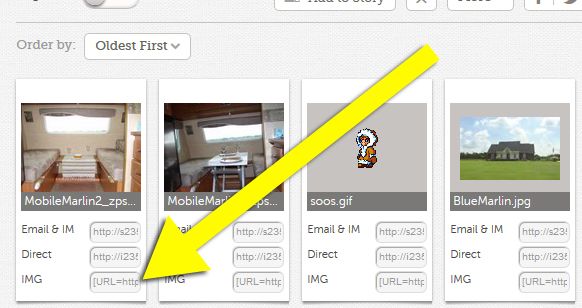
Then go back to the Forum.
In the dialog box where you want to post your picture, press CTRL-V. This will paste the contents of your clipboard in your blank message box. Then click on "Submit". Give it a practice run...you'll do fine!
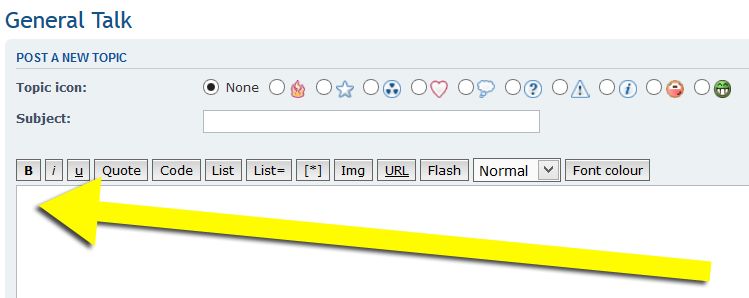
Okay, Lyn...
Go to your Photobucket account - should look something like the photo below.
Click your mouse where the yellow arrow is pointing and press CTRL-C. This will copy the photo location to your clipboard.
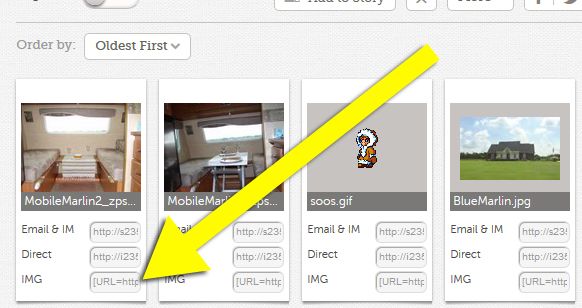
Then go back to the Forum.
In the dialog box where you want to post your picture, press CTRL-V. This will paste the contents of your clipboard in your blank message box. Then click on "Submit". Give it a practice run...you'll do fine!
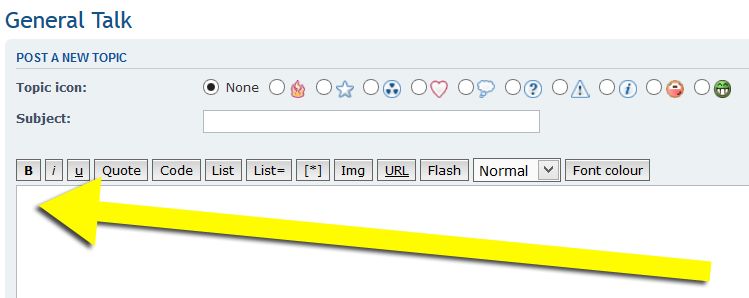
- mitch5252
- Posts: 9229
- Joined: Fri Mar 13, 2009 5:47 pm
- Location: NW TN
Re: heres my rig
Go for it, Lyn!
Sorry about the NerdSpeak.
In my opinion, computer language was written by Evil Nerds in order to give the rest of us normal people the heebie jeebies. I have just acquired some of their secrets, that's all.
Think of it this way (but Mitch's way is probably best for this board):
Say my son comes in after dinner and we have this conversation:
"Say, Mom, did anything come in the mail today?"
"Yes", I say, "A bill came."
"What kind of bill was it?"
"A phone bill", I say.
"Where did you put it?"
"I put it in the bedroom, in the desk, top drawer."
An Evil Nerd might write out the very same information this way:
Annes_House.com/bedroom/desk/top_drawer/phone.bill

Anne
Sorry about the NerdSpeak.
In my opinion, computer language was written by Evil Nerds in order to give the rest of us normal people the heebie jeebies. I have just acquired some of their secrets, that's all.
Think of it this way (but Mitch's way is probably best for this board):
Say my son comes in after dinner and we have this conversation:
"Say, Mom, did anything come in the mail today?"
"Yes", I say, "A bill came."
"What kind of bill was it?"
"A phone bill", I say.
"Where did you put it?"
"I put it in the bedroom, in the desk, top drawer."
An Evil Nerd might write out the very same information this way:
Annes_House.com/bedroom/desk/top_drawer/phone.bill
Anne
The Stone Wind
Hand Made Hammered Copper & Natural Stone Jewelry
https://www.etsy.com/shop/thestonewind/
Hand Made Hammered Copper & Natural Stone Jewelry
https://www.etsy.com/shop/thestonewind/
-

Cudedog - Posts: 2946
- Joined: Fri Jan 04, 2013 1:39 pm
Re: heres my rig
Cudedog wrote:...In my opinion, computer language was written by Evil Nerds in order to give the rest of us normal people the heebie jeebies. I have just acquired some of their secrets, that's all.
..
We should all be thankful it's not binary code...
..
Cudedog wrote:...(but Mitch's way is probably best for this board):
 I wouldn't say the WHOLE board...just those who are less experienced with the finer points and nuances of Computer Confusion.
I wouldn't say the WHOLE board...just those who are less experienced with the finer points and nuances of Computer Confusion. We were ALL there at some point in our lives, no? I know I was.
..
- mitch5252
- Posts: 9229
- Joined: Fri Mar 13, 2009 5:47 pm
- Location: NW TN
Re: heres my rig
Hey Mitch...go to pets!!!! And Thank You!!!!!! I will begin to work on the other pictures now!!!!! lyn

Limits exist only in the souls of those who do not dream./Desktop/IMG_0228.jpg
-

SoCalGalcas - Posts: 2593
- Joined: Thu Apr 11, 2013 7:00 pm
- Location: Southern California
Re: heres my rig
Well crap...picture looked great, now I can't find it.,..I'm goin to take a nap...grrrrrrrrrr lyn

Limits exist only in the souls of those who do not dream./Desktop/IMG_0228.jpg
-

SoCalGalcas - Posts: 2593
- Joined: Thu Apr 11, 2013 7:00 pm
- Location: Southern California
Re: heres my rig
SoCalGalcas wrote:Well crap...picture looked great, now I can't find it.,..I'm goin to take a nap...grrrrrrrrrr lyn
..
I also find that when the day's events become overwhelming, a good nap does wonders.
That, or a glass or two of wine...
..
- mitch5252
- Posts: 9229
- Joined: Fri Mar 13, 2009 5:47 pm
- Location: NW TN
15 posts
• Page 1 of 1
Who is online
Users browsing this forum: No registered users and 10 guests
