I'm curious about how you experienced travelers plan your routes to stay off the interstates and know where you're going to sleep each night. I live just north of San Antonio and plan to go to the January Florida GTG. I've never been to the Gulf states and don't know the area at all. How should I start my planning? Who can I meet along the way? That's the important part, meeting as many of you as possible. I'd rather not drive more than four hours a day if possible, so I figure it will take me five days to get there. Is that reasonable?
Edit: Forgot to say that it would be nice if a couple of those nights are spent boondocking in a free space, maybe Walmart or something like that.
Thanks,
Nikki
Planning a Route
15 posts
• Page 1 of 1
Re: Planning a Route
I use Microsoft's Streets and Trips - and put in my starting location, my ending location and the places I THINK I want to stop along the way. I say think, because I change things all the time. Then I check distances, etc. I make mental notes of which cities might have a walmart or such if I think I might stay at one. I don't make reservations, because I never know how far I'll actually drive each day (until I'm due someplace  ) as I'll stop at the drop of the hat if something is interesting. I've had days I haven't made it more than 20-25 miles. And others that, while the scenery is nice, I simply don't feel a need to stop and drive further. I do make note of good boondocking places (rarely stay at walmarts, stores, etc anymore) and will check those spots out - even for if I might not stop this time, if I like it, will note it for another trip. I also check out Passport America parks along the proposed route - in case I want a night to do laundry, etc.
) as I'll stop at the drop of the hat if something is interesting. I've had days I haven't made it more than 20-25 miles. And others that, while the scenery is nice, I simply don't feel a need to stop and drive further. I do make note of good boondocking places (rarely stay at walmarts, stores, etc anymore) and will check those spots out - even for if I might not stop this time, if I like it, will note it for another trip. I also check out Passport America parks along the proposed route - in case I want a night to do laundry, etc.
I plan the route off the highways - and it's easy to do with S&T - but then I always look at my atlas, too ... and when I program my gps, it never wants to go on my proposed route, so often have to reprogram it quite regularly (making my end point sometimes only short distances on the roads I've elected). That's actually nice, cuz I'll program in the places I think I might want to sightsee, etc ...
My routes are often in jello, cuz a road sign might take me to something interesting I didn't know about, etc ... and I just go with the flow.
(I do make reservations on the occasional major holiday (or find a good boondocking spot to hunker down) - depending on where I'm traveling at that time. Also because I don't like to travel on those occasions, too.)
I plan the route off the highways - and it's easy to do with S&T - but then I always look at my atlas, too ... and when I program my gps, it never wants to go on my proposed route, so often have to reprogram it quite regularly (making my end point sometimes only short distances on the roads I've elected). That's actually nice, cuz I'll program in the places I think I might want to sightsee, etc ...
My routes are often in jello, cuz a road sign might take me to something interesting I didn't know about, etc ... and I just go with the flow.
(I do make reservations on the occasional major holiday (or find a good boondocking spot to hunker down) - depending on where I'm traveling at that time. Also because I don't like to travel on those occasions, too.)
Beth
“Dare to live the life you have dreamed for yourself. Go forward and make your dreams come true.” ~ Ralph Waldo Emerson ~
"He who treasures the small things in life has found the path to true happiness"

“Dare to live the life you have dreamed for yourself. Go forward and make your dreams come true.” ~ Ralph Waldo Emerson ~
"He who treasures the small things in life has found the path to true happiness"

-

Bethers - Posts: 17811
- Joined: Sat Jul 12, 2008 9:00 pm
- Location: Arizona
Re: Planning a Route
..
My favorite trip planning aid is Microsoft's Streets & Trips.
(I just got the 2013 version a few weeks ago)
And then go to the internet and iPad apps from there.
One feature I love is that you can draw an area around, say Atlanta (because you HATE driving through Atlanta), and the program will recalculate your route and avoid your designated area.
ON EDIT: Beth and I posted at the same time...you know what they say about "great minds"...
..
My favorite trip planning aid is Microsoft's Streets & Trips.
(I just got the 2013 version a few weeks ago)
And then go to the internet and iPad apps from there.
One feature I love is that you can draw an area around, say Atlanta (because you HATE driving through Atlanta), and the program will recalculate your route and avoid your designated area.
ON EDIT: Beth and I posted at the same time...you know what they say about "great minds"...
..
- mitch5252
- Posts: 9229
- Joined: Fri Mar 13, 2009 5:47 pm
- Location: NW TN
Re: Planning a Route
..
I don't necessarily avoid interstate highways. Another neat feature of S&T is that you can update construction information online and such constructions zones will be indicated on your route. You can then avoid them as mentioned above.
I've used S&T for years and years.
..
I don't necessarily avoid interstate highways. Another neat feature of S&T is that you can update construction information online and such constructions zones will be indicated on your route. You can then avoid them as mentioned above.
I've used S&T for years and years.
..
- mitch5252
- Posts: 9229
- Joined: Fri Mar 13, 2009 5:47 pm
- Location: NW TN
Re: Planning a Route
As Mitch mentioned there are several nice Apps for the iPad.....I like AllStays......It shows you what private campgrounds, state parks, city parks, etc are along the route you may want to travel. I also includes the Walmarts, Cracker Barrels, propane resources, etc. It is easy to find out approximate cost of the cg, directions and if you have internet you can go out and check for reviews.....always useful, since websites only show and tell what the folks want you to know.... 
I will sometimes write down several possibilities along a possible route and decide where I want to stop sometime the next day, depending upon how early I started off, how many interesting things caught my attention along the way and maybe how tired I am on a particular day. Around major holidays, special regional events and busy weekends....it sometimes requires a call ahead, depending upon how popular the area is....
I will sometimes write down several possibilities along a possible route and decide where I want to stop sometime the next day, depending upon how early I started off, how many interesting things caught my attention along the way and maybe how tired I am on a particular day. Around major holidays, special regional events and busy weekends....it sometimes requires a call ahead, depending upon how popular the area is....
Tina and the furry companions...Lark, Audrey and Jane
-

BirdbyBird - Posts: 8573
- Joined: Mon Sep 29, 2008 9:43 am
- Location: Southwest Ohio
Re: Planning a Route
1- Passport America can get you some 1/2 price CG's while traveling. You can make back your $40 membership real fast. They also have a phone app and big fat book of CG's.
Good Sam offers a 10% discount. I'd rather use discounts and stay in a CG for $15-20 than a Wal-Mart, but that is me.
2- In the truck stops you can find a book called Exit Guide and it will list all Interstates and what is available at every exit. Sometimes you can find little Mom and Pop diners with a dirt lot out back to spend the night and have breakfast in the morning. Breakfast is my favorite meal to have out and I figure if they let me sleep there, I'll spend a couple of bucks at their business. Sometimes out west you can find exits you can boondock at. When I ran long haul in my truck, my Exit Guide book had all kinds of notes in it. It was my "little black book"
3- Depending upon the size of you RV will affect how you trip plan. I tend to follow truck routes to avoid low clearances issues. There are truckers maps that show these routes. There is also a page of all the low clearances from state roads up. There are many routes you can get off the Interstate and do some sight seeing without having to worry about clearance issues. I like Google Maps and the street views to check places out.
Good Sam offers a 10% discount. I'd rather use discounts and stay in a CG for $15-20 than a Wal-Mart, but that is me.
2- In the truck stops you can find a book called Exit Guide and it will list all Interstates and what is available at every exit. Sometimes you can find little Mom and Pop diners with a dirt lot out back to spend the night and have breakfast in the morning. Breakfast is my favorite meal to have out and I figure if they let me sleep there, I'll spend a couple of bucks at their business. Sometimes out west you can find exits you can boondock at. When I ran long haul in my truck, my Exit Guide book had all kinds of notes in it. It was my "little black book"
3- Depending upon the size of you RV will affect how you trip plan. I tend to follow truck routes to avoid low clearances issues. There are truckers maps that show these routes. There is also a page of all the low clearances from state roads up. There are many routes you can get off the Interstate and do some sight seeing without having to worry about clearance issues. I like Google Maps and the street views to check places out.
- MelissaD
- Posts: 1382
- Joined: Sun May 19, 2013 9:26 pm
- Location: Fort Wayne, IN
Re: Planning a Route
We use the Streets and Trips program to plan the trip and a road atlas, too...Along with Passport America and Good Sam, we use the Woodall site for places to stay....but a great feature on our GPS is that it does occasionally lists local campgrounds....which we have used...  And since Ernie's retired military, we use the military campgrounds alot....but that's one of benefits that we still have....
And since Ernie's retired military, we use the military campgrounds alot....but that's one of benefits that we still have....
Our daily mileage is usually 300 - 350 per day....we leave about 7-8AM and stop between 2-4PM....we always try to be parked and set up before the sun goes down...and after being camphosts for 5 yrs., we know the office staff and the camphost appreciate folks who "land" before dark....I've met many a RV travelers in my PJs at 10 or 11 at night and it ain't fun....
Our daily mileage is usually 300 - 350 per day....we leave about 7-8AM and stop between 2-4PM....we always try to be parked and set up before the sun goes down...and after being camphosts for 5 yrs., we know the office staff and the camphost appreciate folks who "land" before dark....I've met many a RV travelers in my PJs at 10 or 11 at night and it ain't fun....
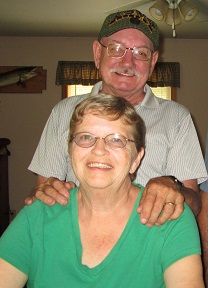

Lori, Ernie & Spinner
2012 Open Range Roamer 5er
2008 Toyota Tundra
http://grammyandpapaswildadventure.blogspot.com
- rvgrammy1953
- Posts: 3938
- Joined: Thu Jul 17, 2008 6:27 am
- Location: Transplanted Yankees in Coastal GA
Re: Planning a Route
Thanks everybody. I have Passport America and Good Sam, so I'll keep them in mind. I can get an All Stays app for my iPhone. I don't have an iPad. It looks like Streets and Trips is the favorite choice, so I'll look into that, too. Lots of good advice as always.
Nikki
Nikki
- Olive600
Re: Planning a Route
..
Nikki, I just upgraded to S&T 2013 at Sam's Club for $13, I think. It was really cheap.
..
Nikki, I just upgraded to S&T 2013 at Sam's Club for $13, I think. It was really cheap.
..
- mitch5252
- Posts: 9229
- Joined: Fri Mar 13, 2009 5:47 pm
- Location: NW TN
Re: Planning a Route
mitch5252 wrote:..
Nikki, I just upgraded to S&T 2013 at Sam's Club for $13, I think. It was really cheap.
..
Thanks, Mitch. I have Costco, so I'll check there.
- Olive600
Re: Planning a Route
I use some of the same that have been posted & also check out the parks at http://www.rvparkreviews.com/
Keeping in mind the last date the review was made & what they find as pros & cons, might not be the same as mine. I also check the park,s website & look at it on Google Maps.
Keeping in mind the last date the review was made & what they find as pros & cons, might not be the same as mine. I also check the park,s website & look at it on Google Maps.
-

VickieP - Posts: 6250
- Joined: Mon May 04, 2009 10:41 pm
- Location: Southwest Louisiana
Re: Planning a Route
I do long-range planning because I get nervous without reservations, but I want to emphasize how important Google maps can be. Often a campground will look great and spaces will appear far apart in the photos online, but when you actually zoom in on it, you find that the photos were taken of the three spots that are far apart and the rest are crammed together. (Someone creative must take all those campground photos because the places seldom look like they are supposed to when you get there!)
It will also tell you what is nearby the campground--like a railroad or busy highway or even positive things like grocery stores and such, if you want those.
I also use Google maps to check out the size of parking lots when I want to visit an attraction or even a grocery store. For example, I might want to find out if I can get my rig into and out of a post office or UPS office. If it is too tight, I might look for one in a town en-route with a bigger parking lot.
Not having a toad means I do a lot of planning so I know where I want to go the next day and that I can get into and out of anything. I have a Rand McNally RV GPS that keeps me from going under low overpasses and over too-narrow bridges. Got it after a couple of close calls and having to back up through one red light once.
It will also tell you what is nearby the campground--like a railroad or busy highway or even positive things like grocery stores and such, if you want those.
I also use Google maps to check out the size of parking lots when I want to visit an attraction or even a grocery store. For example, I might want to find out if I can get my rig into and out of a post office or UPS office. If it is too tight, I might look for one in a town en-route with a bigger parking lot.
Not having a toad means I do a lot of planning so I know where I want to go the next day and that I can get into and out of anything. I have a Rand McNally RV GPS that keeps me from going under low overpasses and over too-narrow bridges. Got it after a couple of close calls and having to back up through one red light once.
Last edited by JudyJB on Fri Jul 26, 2013 4:44 pm, edited 1 time in total.
JudyJB
http://grandmajjb.blogspot.com/
https://2022humongousukadventure.blogspot.com/
"Travel is fatal to prejudice, bigotry, and narrow-mindedness, and many of our people need it sorely on these accounts." Mark Twain.
http://grandmajjb.blogspot.com/
https://2022humongousukadventure.blogspot.com/
"Travel is fatal to prejudice, bigotry, and narrow-mindedness, and many of our people need it sorely on these accounts." Mark Twain.
- JudyJB
- Posts: 7344
- Joined: Wed Jul 14, 2010 9:15 pm
- Location: In CA for holidays. Winter: NV, AZ, & NM.
Re: Planning a Route
Thanks, everybody. I think planning the trip will be a big part of the fun. I'll keep you posted!
- Olive600
Re: Planning a Route
Is Microsoft's Streets and Trips some thing you buy to put
on you computer to plan with?
on you computer to plan with?
-

grammynmaggie - Posts: 2615
- Joined: Thu Sep 13, 2012 6:10 pm
- Location: Greenville PA and Melbourne FL
Re: Planning a Route
Yes, it's software. You can Google it and get a number of suppliers. I'm going to check for it at Costco, but I didn't find it on the Costco site.
- Olive600
15 posts
• Page 1 of 1
Who is online
Users browsing this forum: No registered users and 30 guests

