Directv Hint
28 posts
• Page 2 of 2 • 1, 2
Re: Directv Hint
I just downloaded the app. The reciever is currently in the coach, so after the t storm we are now having I will go out and try it. If it requires wifi, I'm out of luck. I guess I could use my iPhone hotspot?? Isn't it fun trying to keep up with all the electronic toyz !!! 
- Redwahine
- Posts: 2131
- Joined: Thu May 31, 2012 5:51 pm
- Location: Texas
Re: Directv Hint
You don't have wireless in your S&B?
Who is your internet service provider?
ON EDIT: using your hot spot would suck up your bandwidth at a rate that will surprise you!
2nd ON EDIT: do you only have Directv for RED and not the house? (hence, only 1 receiver?)
Who is your internet service provider?
ON EDIT: using your hot spot would suck up your bandwidth at a rate that will surprise you!
2nd ON EDIT: do you only have Directv for RED and not the house? (hence, only 1 receiver?)
- mitch5252
- Posts: 9229
- Joined: Fri Mar 13, 2009 5:47 pm
- Location: NW TN
Re: Directv Hint
It might require bluetooth? Just got a photo from my friends phone (she doesn't have a smartphone or data plan) using bluetooth - had no idea we could do that.
And, yes, technology is wonderful. I can't keep up, though.
And, yes, technology is wonderful. I can't keep up, though.
Beth
“Dare to live the life you have dreamed for yourself. Go forward and make your dreams come true.” ~ Ralph Waldo Emerson ~
"He who treasures the small things in life has found the path to true happiness"

“Dare to live the life you have dreamed for yourself. Go forward and make your dreams come true.” ~ Ralph Waldo Emerson ~
"He who treasures the small things in life has found the path to true happiness"

-

Bethers - Posts: 17795
- Joined: Sat Jul 12, 2008 9:00 pm
- Location: Arizona
Re: Directv Hint
For S&B we have Comcast/Xfinity via cable for HD TV, Phone, Internet. Wifi for S&B through Comcast as provider.
We also had a DirectTV dish put on the house with a SD reciever. We use this reciever for the guest room (when their are guests). We don't have any cable outlets there either. We use that receiver for the coach. The receiver stays in the coach most of the time.
Wifi signal from the house to the coach is pretty weak. So I doubt I'll be able to stream any video out to the coach. I have a wifi booster antenna, so I'll need to play with it.
We also had a DirectTV dish put on the house with a SD reciever. We use this reciever for the guest room (when their are guests). We don't have any cable outlets there either. We use that receiver for the coach. The receiver stays in the coach most of the time.
Wifi signal from the house to the coach is pretty weak. So I doubt I'll be able to stream any video out to the coach. I have a wifi booster antenna, so I'll need to play with it.
- Redwahine
- Posts: 2131
- Joined: Thu May 31, 2012 5:51 pm
- Location: Texas
Re: Directv Hint
..
Red, which WiFi booster do you have? Do you like it? Does it help?
I would like to get one for RVers who stay out in the driveway. Used to work. New router. Now it doesn't.
..
Red, which WiFi booster do you have? Do you like it? Does it help?
I would like to get one for RVers who stay out in the driveway. Used to work. New router. Now it doesn't.
..
- mitch5252
- Posts: 9229
- Joined: Fri Mar 13, 2009 5:47 pm
- Location: NW TN
Re: Directv Hint
mitch5252 wrote:..
Red, which WiFi booster do you have? Do you like it? Does it help?
I would like to get one for RVers who stay out in the driveway. Used to work. New router. Now it doesn't.
..
When we were in Quartzsite I bought a "Super USB WiFi Antenna". You have to install software onto the computer. Supports both PC and Mac. Plugs into available USB. Really, really works. MH is in the driveway. Without antenna barely see one bar. Using antenna I get all bars and a really strong signal. When I scan for available wifi with iPad, etc I find only a couple sources...mostly neighbors. When the antenna scans, it found about 20 that I could use if I had the passwords
The other really neat thing is; it has the option to share Internet. Basically it creates a hot spot so other people can use the connection as well. I work on my laptop and DH uses his tablet!!
I have used it at RV parks that have WiFi but the signal just isn't strong enough or fades all the time. It really boosted the signal and made a strong connection. I just hang in the window. I did get the extension cord so I can put it on a poll or on top of the ladder. Also worked great when we pulled into a big parking lot that had several businesses that had free wifi...like McDonalds, Home Depot, Panerra, etc. You don't have to get out of the car/rig if you don't want to but still use their wifi.
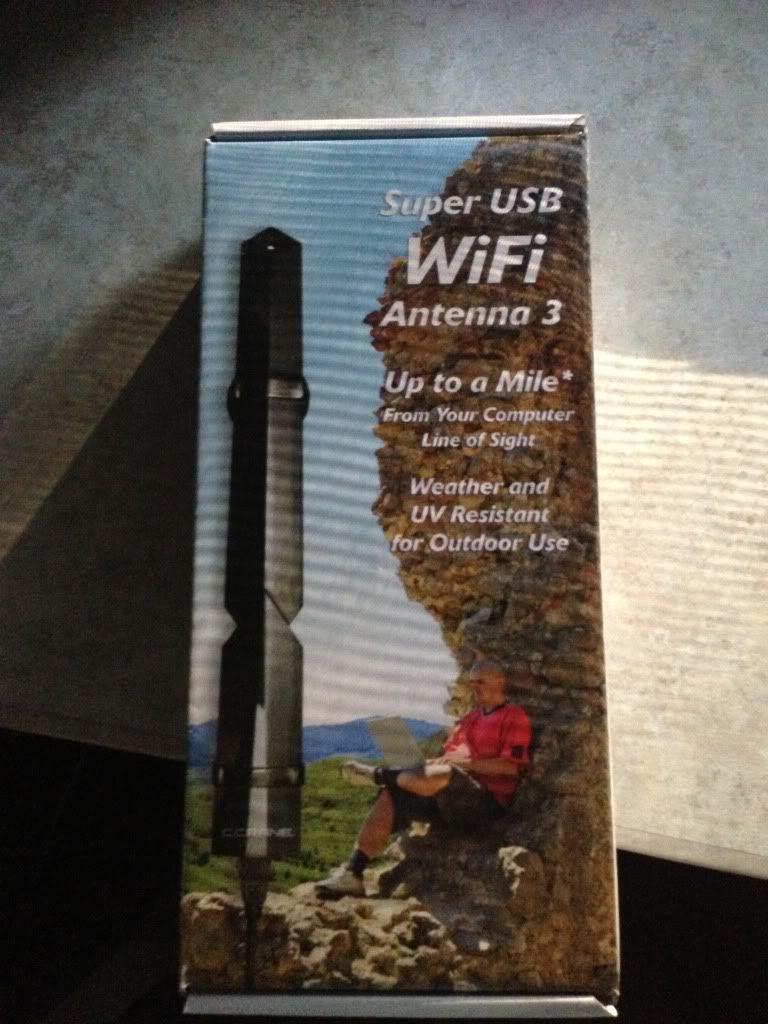

- Redwahine
- Posts: 2131
- Joined: Thu May 31, 2012 5:51 pm
- Location: Texas
Re: Directv Hint
I have a similar, but smaller antenna. I like that it works with my computer. Hate that it doesn't work with my phone or others - because like Red's, you have to put a cd into the computer and it makes changes on the system. Here in Alaska, I have my choices of places to connect without using my phone to tether. And the LuLu Belle signal is stronger. What I wanted was one I saw that someone else had - that would work to boost all the wifi signals and I could use with my phone and anything else that picks up wifi. Cannot, for the life of me, remember what it was called - nor could I find it when searching. If I do will let you know. It was awesome.
Beth
“Dare to live the life you have dreamed for yourself. Go forward and make your dreams come true.” ~ Ralph Waldo Emerson ~
"He who treasures the small things in life has found the path to true happiness"

“Dare to live the life you have dreamed for yourself. Go forward and make your dreams come true.” ~ Ralph Waldo Emerson ~
"He who treasures the small things in life has found the path to true happiness"

-

Bethers - Posts: 17795
- Joined: Sat Jul 12, 2008 9:00 pm
- Location: Arizona
Re: Directv Hint
This isn't the one I was talking about - but I'll consider getting this or one like it in the future. Notice the part that says it works with phones, tablets, no cd required.
http://www.gohawking.com/store/product_ ... 5bjrtq1no2
Or for a lower price this one:
http://www.gohawking.com/store/product_ ... cts_id=471
And you can find their products at Amazon, also.
It's what I should have bought when I got what I did ...
http://www.gohawking.com/store/product_ ... 5bjrtq1no2
Or for a lower price this one:
http://www.gohawking.com/store/product_ ... cts_id=471
And you can find their products at Amazon, also.
It's what I should have bought when I got what I did ...
Beth
“Dare to live the life you have dreamed for yourself. Go forward and make your dreams come true.” ~ Ralph Waldo Emerson ~
"He who treasures the small things in life has found the path to true happiness"

“Dare to live the life you have dreamed for yourself. Go forward and make your dreams come true.” ~ Ralph Waldo Emerson ~
"He who treasures the small things in life has found the path to true happiness"

-

Bethers - Posts: 17795
- Joined: Sat Jul 12, 2008 9:00 pm
- Location: Arizona
Re: Directv Hint
I am completely lost when reading all the above posts about antennas, etc. But I do have a question & wonder if anyone can help me (without laughing, that is).... Is it possible to 'sync' I guess that's what it's called, my Iphone to my Ipad... I pay for Wi-Fi on my Iphone & assume it will stay connected as I travel....but my IPad does not stay connected once I leave my house. My reasoning is that I would like to see the display for my route when on the road....
Any advice ?
Any advice ?
-

Excel - Posts: 766
- Joined: Sun Jul 13, 2008 10:25 pm
- Location: Northern California
Re: Directv Hint
Excel wrote:I am completely lost when reading all the above posts about antennas, etc. But I do have a question & wonder if anyone can help me (without laughing, that is).... Is it possible to 'sync' I guess that's what it's called, my Iphone to my Ipad... I pay for Wi-Fi on my Iphone & assume it will stay connected as I travel....but my IPad does not stay connected once I leave my house. My reasoning is that I would like to see the display for my route when on the road....
Any advice ?
Is your iPad picking up your home's wifi? If so, then, no it won't have internet. BUT, if you have an Iphone with a data plan that allows you to use it as a hot spot, then you could do that and your iPad would be able to pick up that signal.
Beth
“Dare to live the life you have dreamed for yourself. Go forward and make your dreams come true.” ~ Ralph Waldo Emerson ~
"He who treasures the small things in life has found the path to true happiness"

“Dare to live the life you have dreamed for yourself. Go forward and make your dreams come true.” ~ Ralph Waldo Emerson ~
"He who treasures the small things in life has found the path to true happiness"

-

Bethers - Posts: 17795
- Joined: Sat Jul 12, 2008 9:00 pm
- Location: Arizona
Re: Directv Hint
Bethers wrote:Excel wrote:I am completely lost when reading all the above posts about antennas, etc. But I do have a question & wonder if anyone can help me (without laughing, that is).... Is it possible to 'sync' I guess that's what it's called, my Iphone to my Ipad... I pay for Wi-Fi on my Iphone & assume it will stay connected as I travel....but my IPad does not stay connected once I leave my house. My reasoning is that I would like to see the display for my route when on the road....
Any advice ?
Is your iPad picking up your home's wifi? If so, then, no it won't have internet. BUT, if you have an Iphone with a data plan that allows you to use it as a hot spot, then you could do that and your iPad would be able to pick up that signal.
But also be aware that many phone companies charge extra for the phone to be used as a hotspot - the same price as a mi-fi card. For Verizon, it's $30/month.
Maggie, Oscar and Jasmine (and sometimes Mark)
2002 F-150 Supercrew
2010 Sportsmen Classic 16BH
2002 F-150 Supercrew
2010 Sportsmen Classic 16BH
-
Sandersmr - Posts: 1526
- Joined: Fri Jan 27, 2012 12:34 am
- Location: Southeast Texas
Re: Directv Hint
I have a wifi booster called "G-Sky" connected to my computer via a usb cable that allows me to use my inside-house DSL wifi with great speed. I had forgotten about it, and when I first got back here and could get no connection out here in the yard in my trailer, I went ballistic! While talking to my friend, Richard, one day, he reminded me of the booster I had bought at Radio Shack the year before, I got it out of my computer case, plugged it in, and PRESTO! Great fast internet connection. I don't remember its being very expensive, and I think I had to install a driver for it with the CD that comes with it----but don't really remember. All I know is it works like magic! It's small and portable and can be carried in your computer (laptop) case.
Life is about learning to dance in the rain
Happy travels!


Happy travels!


-

Nasoosie - Posts: 5525
- Joined: Wed Oct 29, 2008 4:55 am
Re: Directv Hint
And LIVE STREAMING is  Is it only available on Direct TV? We have cable TV but thinking about getting Direct, but we might need to hire a tutor!! I can however watch Netflix on my iPad.
Is it only available on Direct TV? We have cable TV but thinking about getting Direct, but we might need to hire a tutor!! I can however watch Netflix on my iPad. 

Redetotry
BJ
-

Redetotry - Posts: 4995
- Joined: Tue Jul 15, 2008 7:36 am
- Location: Illinois
28 posts
• Page 2 of 2 • 1, 2
Return to Maintenance/Tech Issues
Who is online
Users browsing this forum: No registered users and 7 guests
