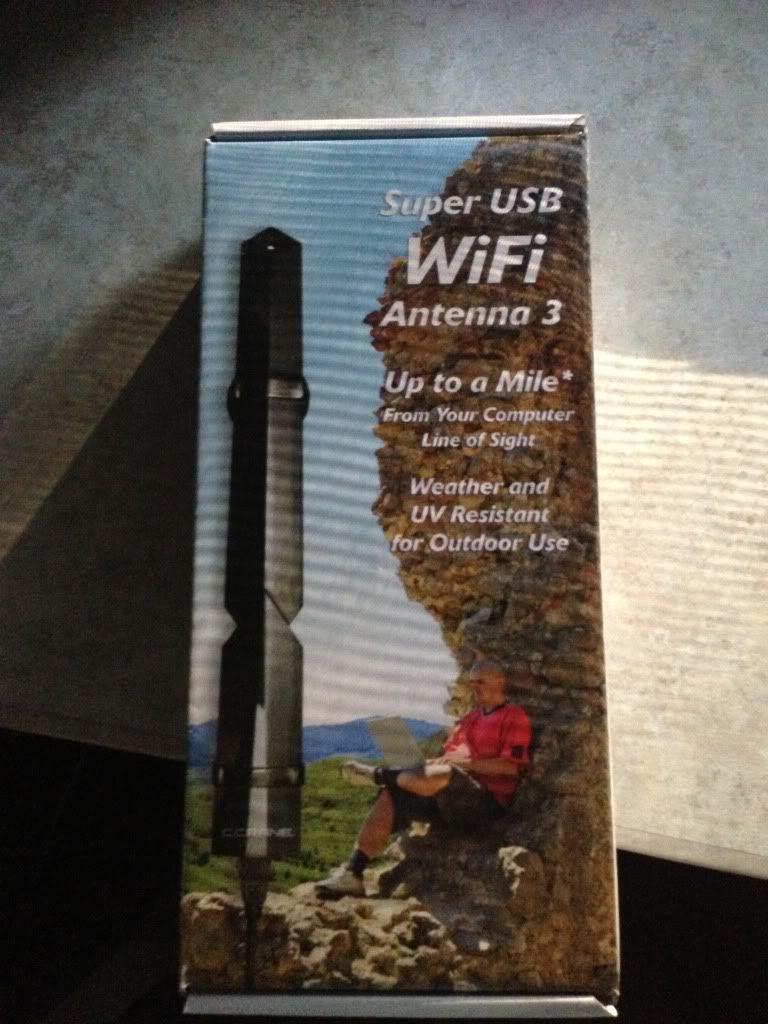When we were in Quartzsite I bought a "Super USB WiFi Antenna". You have to install software onto the computer. Supports both PC and Mac. Plugs into available USB. Really, really works. MH is in the driveway. Without antenna barely see one bar. Using antenna I get all bars and a really strong signal. When I scan for available wifi with iPad, etc I find only a couple sources...mostly neighbors. When the antenna scans, it found about 20 that I could use if I had the passwords
The other really neat thing is; it has the option to share Internet. Basically it creates a hot spot so other people can use the connection as well. I work on my laptop and DH uses his tablet!!
I have used it at RV parks that have WiFi but the signal just isn't strong enough or fades all the time. It really boosted the signal and made a strong connection. I just hang in the window. I did get the extension cord so I can put it on a poll or on top of the ladder. Also worked great when we pulled into a big parking lot that had several businesses that had free wifi...like McDonalds, Home Depot, Panerra, etc. You don't have to get out of the car/rig if you don't want to but still use their wifi.