has anyone downloaded Firefox 4? It came out a couple days ago and I downloaded as it claimed
to be faster. I've had nothing but "time out" as I try to post or open websites. I'm not happy with it at all and hopefully my computer still has the old one on it. I'll go back to the old one if I can.
Firefox 4
10 posts
• Page 1 of 1
Re: Firefox 4
avalen wrote:has anyone downloaded Firefox 4? It came out a couple days ago and I downloaded as it claimed
to be faster. I've had nothing but "time out" as I try to post or open websites. I'm not happy with it at all and hopefully my computer still has the old one on it. I'll go back to the old one if I can.
No, I don't use Foxfire, but do (and sometimes are forced to) do upgrades, and generally dislike them!! Don't know why they can't leave well enough alone! Hope you get your old version back.
- AlmostThere
- Posts: 5411
- Joined: Thu Jul 17, 2008 9:52 pm
Re: Firefox 4
I downloaded it on my laptop but kept the other version just in case. I haven't noticed any problems but I don't like the home icon being way over on the left. Didn't you download a new virus program also, maybe that is the trouble.

Redetotry
BJ
-

Redetotry - Posts: 5043
- Joined: Tue Jul 15, 2008 7:36 am
- Location: Illinois
Re: Firefox 4
Yes, I have the new version and have had no problems with it. Is your computer an older one? Maybe it can't handle the new version.
-

retiredhappy - Posts: 4438
- Joined: Sun Jul 13, 2008 9:59 pm
- Location: Kerrville, Texas
Re: Firefox 4
Why don't you try doing a System Restore to a point a few days or week before you did that - see if it clears up the problem.
Beth
“Dare to live the life you have dreamed for yourself. Go forward and make your dreams come true.” ~ Ralph Waldo Emerson ~
"He who treasures the small things in life has found the path to true happiness"

“Dare to live the life you have dreamed for yourself. Go forward and make your dreams come true.” ~ Ralph Waldo Emerson ~
"He who treasures the small things in life has found the path to true happiness"

-

Bethers - Posts: 17900
- Joined: Sat Jul 12, 2008 9:00 pm
- Location: Arizona
Re: Firefox 4
Redetotry wrote:I downloaded it on my laptop but kept the other version just in case. I haven't noticed any problems but I don't like the home icon being way over on the left. Didn't you download a new virus program also, maybe that is the trouble.
new virus program...yes, and I wondered about that too.
not sure whatsretiredhappy wrote:Yes, I have the new version and have had no problems with it. Is your computer an older one? Maybe it can't handle the new version.
considered older, it was rebuilt a couple years ago, has a good version XP and thats suppose
to be compatible. The original firefox worked just fine.
thats a good idea Beth, now I have to remember how to get into that part of my computer and start clicking. That justBethers wrote:Why don't you try doing a System Restore to a point a few days or week before you did that - see if it clears up the problem.
hurts my brain
Somewhere with Ava and Maggie


-

avalen - Posts: 9430
- Joined: Mon Jul 14, 2008 5:13 pm
- Location: Apache Junction Arizona
Re: Firefox 4
Ava, go into your start menu, click on all programs, find accessories, and I believe in XP it'll be under System Tools there - if not look around the rest of your accessories till you find it 
Beth
“Dare to live the life you have dreamed for yourself. Go forward and make your dreams come true.” ~ Ralph Waldo Emerson ~
"He who treasures the small things in life has found the path to true happiness"

“Dare to live the life you have dreamed for yourself. Go forward and make your dreams come true.” ~ Ralph Waldo Emerson ~
"He who treasures the small things in life has found the path to true happiness"

-

Bethers - Posts: 17900
- Joined: Sat Jul 12, 2008 9:00 pm
- Location: Arizona
Re: Firefox 4
Bethers wrote:Ava, go into your start menu, click on all programs, find accessories, and I believe in XP it'll be under System Tools there - if not look around the rest of your accessories till you find it
thanks Beth, I knew it would be in there somewhere, just didn't want to hurt my brain so early in the morning.
Somewhere with Ava and Maggie


-

avalen - Posts: 9430
- Joined: Mon Jul 14, 2008 5:13 pm
- Location: Apache Junction Arizona
Re: Firefox 4
Ernie downloaded it....Hated it....went back to the older one.....He's waiting for all the bugs are worked out or that they just upgrade the old one.... 
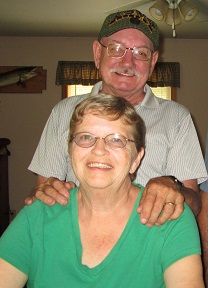

Lori, Ernie & Spinner
2012 Open Range Roamer 5er
2008 Toyota Tundra
http://grammyandpapaswildadventure.blogspot.com
- rvgrammy1953
- Posts: 3938
- Joined: Thu Jul 17, 2008 6:27 am
- Location: Transplanted Yankees in Coastal GA
Re: Firefox 4
rvgrammy1953 wrote:Ernie downloaded it....Hated it....went back to the older one.....He's waiting for all the bugs are worked out or that they just upgrade the old one....
what was the number on the old one? 3.something? When I downloaded 4, it overwrote the
old one so now its not there but found if I google GET firefox 3.6 it comes up with a link but
not sure if that was the number I had.
Somewhere with Ava and Maggie


-

avalen - Posts: 9430
- Joined: Mon Jul 14, 2008 5:13 pm
- Location: Apache Junction Arizona
10 posts
• Page 1 of 1
Who is online
Users browsing this forum: No registered users and 7 guests

